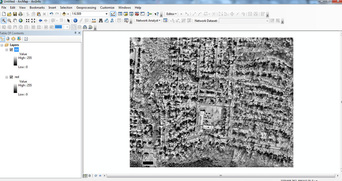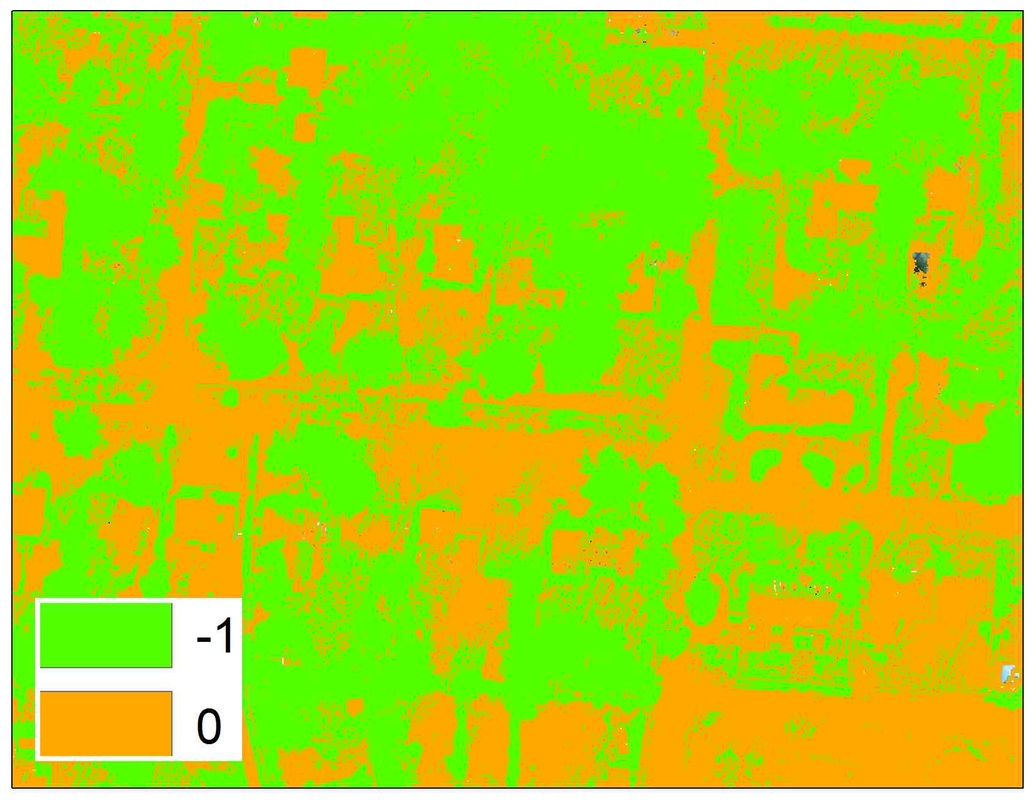STEP 1.
Bring in the Near Infra-Red and Red band of your imagery into Arcmap.
(In the top of Arcmap) Windows - Image analysis. Highlight both bands. In the processing window click difference. In the processing window across from the word "blend" click mosaic.
STEP 3.
Using spatial analyst "divide" function, divide the differenced image by the mosaic image.
Thoughts:
NDVI is not perfect. Its derived from passive remote sensing which means thing like shadows can affect the calculation and it cannot penetrate trees. For my building footprints I am going to couple this information with LiDAR elevation data in order to "find" roof tops; i.e. all areas that are not vegetation and are above 8 feet from the ground.